Why is creating TikTok AR filters becoming more popular? Insider Intelligence predicts TikTok will reach 755 million monthly users in 2022 and become the third-largest social network, just behind Facebook and Instagram. As of April 2022, Statista reports that 72% of its audience is between the ages of 18 and 34 years. Naturally, brands and marketers want a piece of the action, but how to stand out? TikTok proposes engaging AR filters that can bring your brand closer to Gen Z with a strong preference for innovative experiences. Here are two tutorials on how to create TikTok AR filters in 2022.
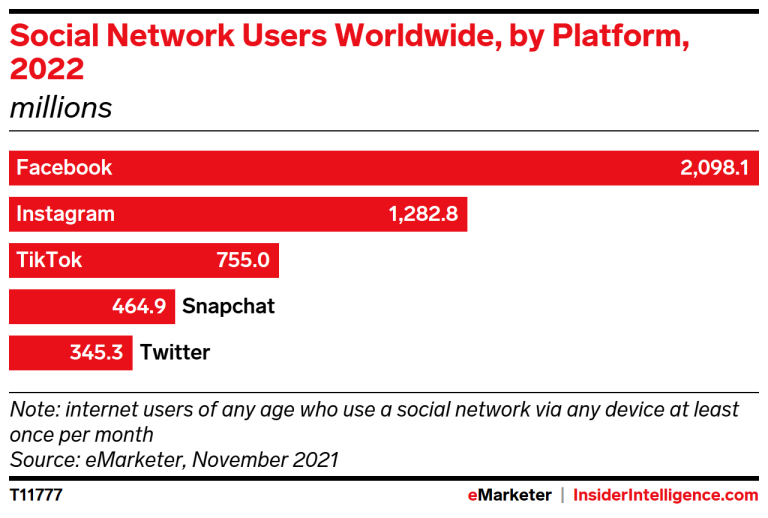
Table of Contents
Option 1: Create TikTok AR Filter with Effect House for Free
In April 2022, TikTok launched Effect House, an AR development platform, to help all users create AR filters for free. Through its intuitive design and development, TikTok inspires users’ creativity and improves their user engagement. To date, more than 450 creators posted their effects on TikTok, inspiring the creation of 1.5 billion videos and getting over 600 billion views worldwide.
Laura Gouillon, an AR/VR director on TikTok, posted 18 effects in a week that were used by over 100 million people, helping her get 240,000 followers. It follows that AR design is more important than ever in marketing. With Effect House, users can get a better handle on AR design by making AR facial filters. Check out the specific steps to create TikTok AR filter.
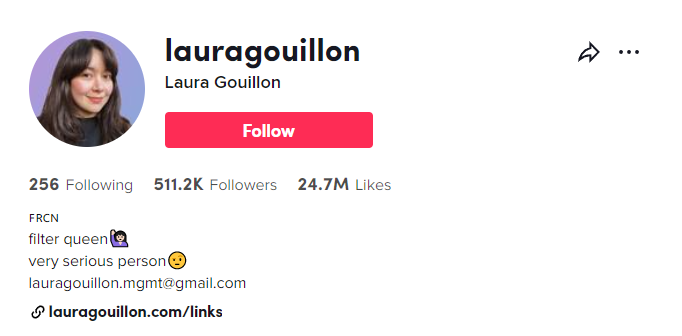
System and Hardware Requirements
As long as you have a relatively recent Mac, you can start creating your AR facial filters for TikTok videos. Here are the minimum hardware requirements:
- Intel Core i3 2.5Ghz, AMD FX 4300 2.6Ghz or Apple M1 with 4 GB of RAM
- Intel HD Graphics 4000, Nvidia GeForce 710, or AMD Radeon HD 6450
- 1280×768 or higher screen resolution
- Install the latest display card driver
Tutorials on How to Make TikTok AR Filters
While using Effect House requires some technical know-how, the guides and templates on the TikTok website familiarize creators with specific types of effects and features. Furthermore, Segmentation, Face Mask, Head Tracker, Face Stretch, 3D Face, Textures, Lighting and Shadows are more complex effects to create AR filter for TikTok.
STEP 1. Create qualitative 2D or 3D assets through the Adobe suite or other software.
STEP 2. Free download and install Effect House on your Mac. Log in with your TikTok account and you will see some built-in templates that can help you create effects. Then click on the “Create project” on the left menu.
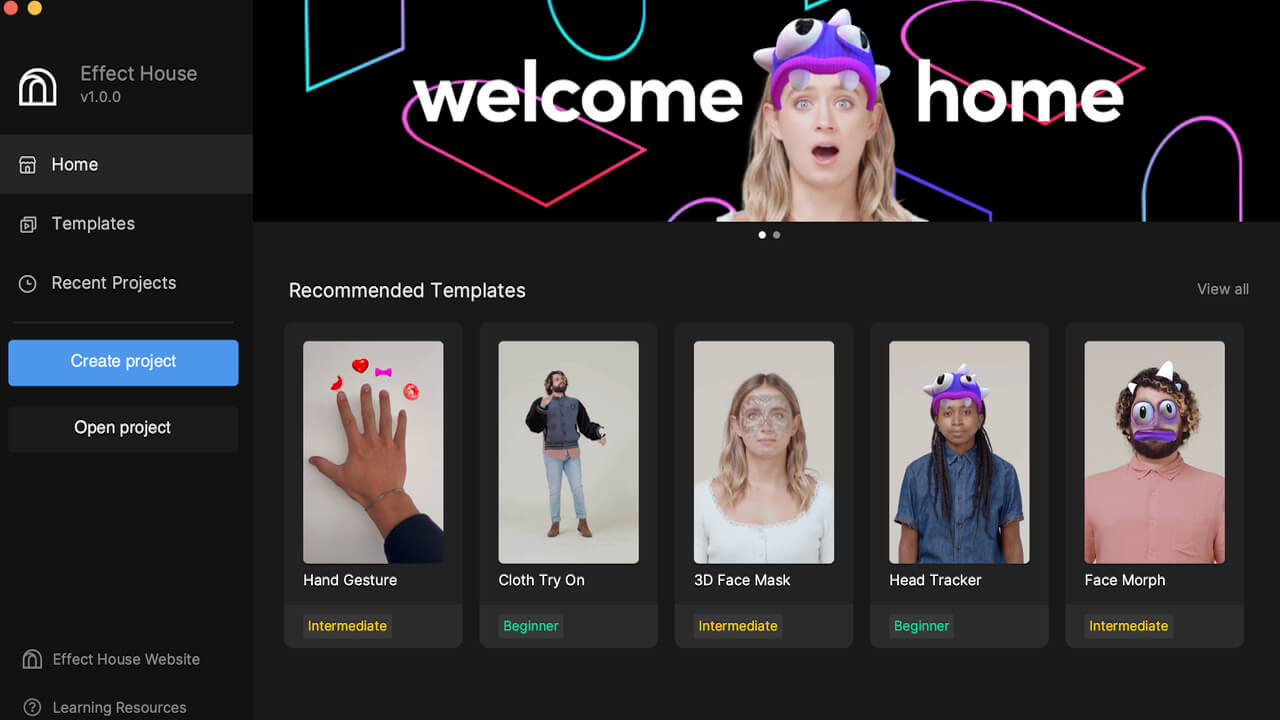
STEP 3. Click on the “+ Add asset” on the bottom left to import your 2D or 3D assets. In the middle 3D workspace, you can zoom, pan, and rotate the 3D view of the project. If 2D objects are added, the view can be switched between 3D and 2D scenes.
You can directly view or test your effect in the “Preview” panel. On the far right “Inspector” panel, each object is broken down into multiple components that can be changed by modifying their properties.
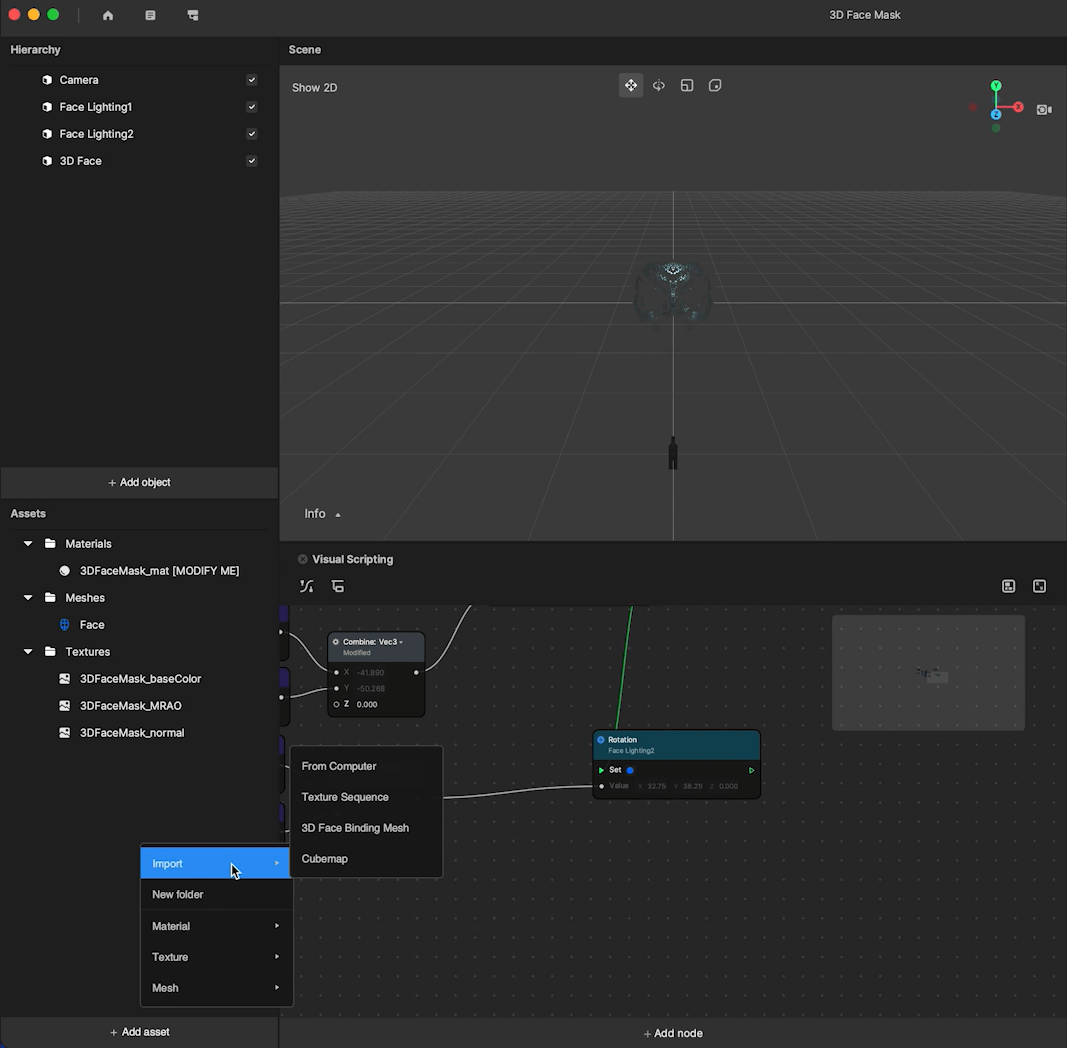
STEP 4. Go to the “Hierarchy” pane on the top left and click on the “+ Add Object” > “AR tracking”. Add a Head Tracker, Body Avatar Drive, Hand Tracker, or AR Camera based on your needs.
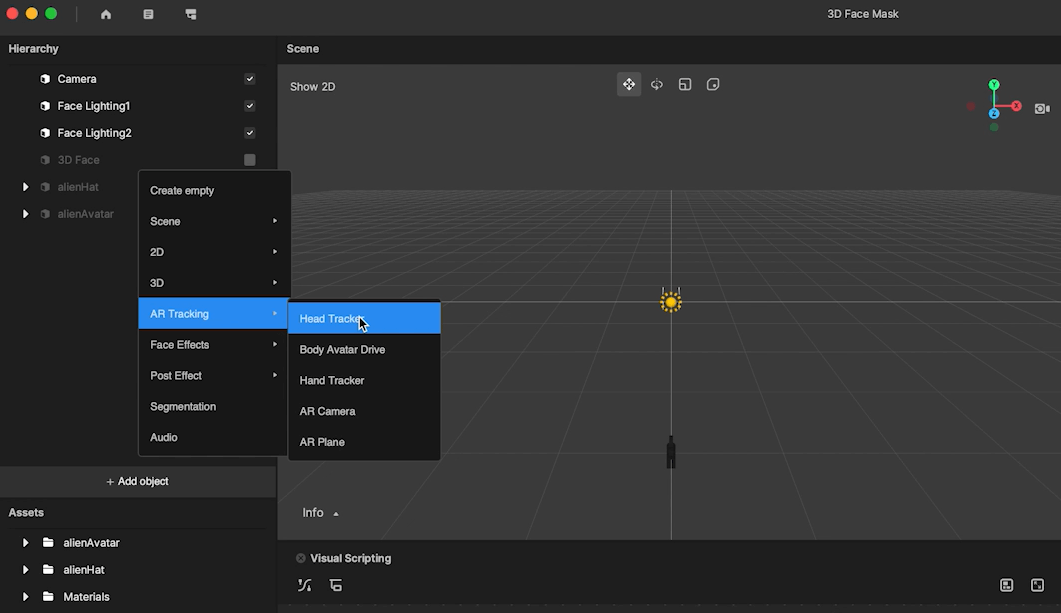
STEP 5. Click on the “+ Add Object” > “Face Effects” on the “Hierarchy” pane and add your 3D Face, Face Mask, Face Stretch, Face Sticker, and more as you like.
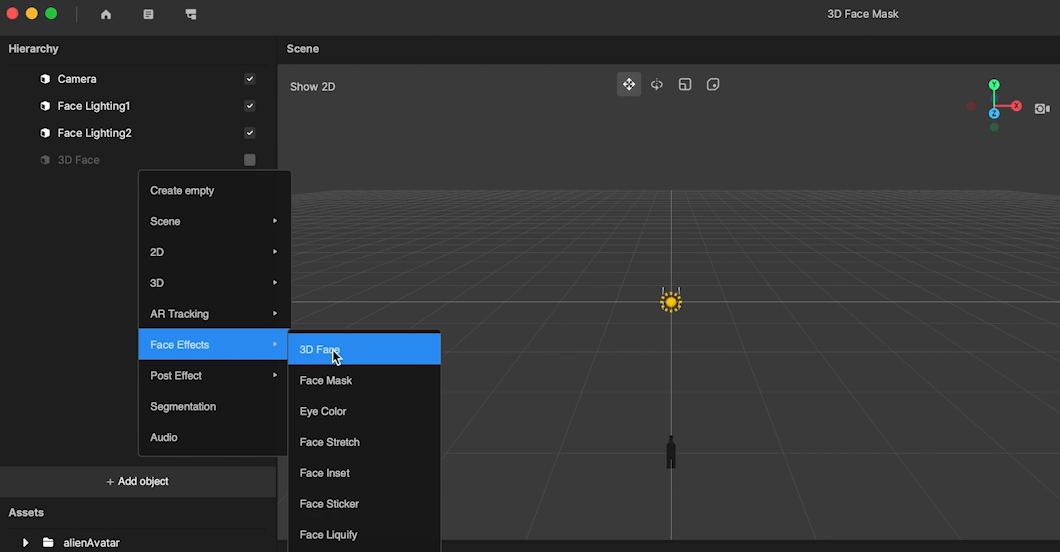
STEP 6. When you finish your effect, click on the “Preview in TikTok” on the top right to generate a QR code. Simply open TikTok on your smartphone and scan the code to preview your AR filter. If you are satisfied with it, click on the “Submit” and follow the instructions to publish it.
After your TikTok AR filter is submitted, it will go through two review processes: QA and moderation. The review time is about 2 or 3 business days, but some may take longer. If your effect is rejected, its status will appear as “Needs revision”. Check the reasons in the effect detail page and make necessary adjustments, then resubmit it. If your effect is approved, its status will show as “Active” and it will be live on TikTok. After the activation, click on the “Share” in the “More” drop-down menu to generate a QR code or link.
Tip
TikTok is focused on creating a safe, authentic, and inclusive environment for the global community, so the effects must follow their Community Guidelines and Effective Guidelines. For example, they do not allow effects that promote color discrimination or negative stereotypes against protected groups, or effects that depict cosmetic surgery, such as lip fillers, or encourage censorship of someone’s appearance.
Option 2: Create AR Filter for TikTok in 9 Hours via Agencies
Cooperating with TikTok filter agencies can reduce the time needed to produce your project, as it does require specific software and technical skills. Effect House is an AR tool that requires a lot of practice for beginners to achieve perfect effects. Also, not all AR filters will be buzzed on TikTok, so you need to consider appropriate filter styles for your goals to ensure they go viral. The role of TikTok AR creator is to support brands in all of these ideas.

How to choose a reliable and professional agency to create TikTok AR filters? Here are 5 criteria for your reference:
- Budget: Depending on the agency’s internal cost, team size and premises, as well as your specific needs, such as asset creation, AR integration, interactions, some of them won’t work under a certain budget.
- Agency portfolios: Going through an experienced agency is recommended if your filter requires special technical skills, or if your campaign is ambitious.
- Project management: For each AR filter project, there is a review schedule, which is a round trip between the agency and the client. Some companies will limit the number of round trips and therefore charge for optimisation. Remember to confirm the specifications with the agency beforehand.
- Delivery time: Some experienced agencies can complete your project in less than 12 hours, while others might take three to five days or more.
- Technical expertise: It is also possible for many traditional agencies to outsource the creation to big, experienced companies. This is because they do not have expertise in-house or the time. We strongly recommend that you work with a large one with technical expertise.
There are various agents on the market that can make social AR filters, such as Filter Maker, arfected, Subvrsive, and more, you can choose the one that works best for you based on the above criteria and your specific needs.
Top 4 Benefits of Creating TikTok AR Filter
TikTok AR filters are more engaging, touch customer emotions, and take a more memorable customer experience to the next level. Many retailers are willing to spend budgets to make them part of their marketing tools to promote their campaigns. The investment in AR is growing in every industry. Let’s look at the top 4 benefits of creating AR filters for brands:

- Reach more audiences. With the popularity of augmented reality trends, AR filters with brand names are often used by people who want to experience the brand. That means these are their true audiences and potential customers. AR filters make it easy to find and target the customer base.
- Improve brand awareness. This is the top priority for companies to get more users engaged in their products. Companies can showcase their creative marketing campaigns through AR filters, and have influencers active in their field use their filters and wait for it to go viral.
- Increase customer confidence. Through interactive filters, customers will have more confidence to make purchasing decisions because the experience is more realistic.
- Triple sales. AR-powered applications have become an engagement model to attract more customers and retain them. There are many industries, such as e-commerce, retail, and social media, that have seen a significant rise in user engagement and sales through AR filters.
Bottom Line
A fundamental part of a brisk business is from the customer perspective. When your customers have a memorable experience, most of them are willing to spend more on your products. Hope these 2 ways to create TikTok AR filter will bring a more innovative experience for your consumers, and drive higher engagement and sales for your brand.

![How to Create TikTok AR Filter in 2 Ways [FREE]](https://artechtips.com/wp-content/uploads/thumbs_dir/Top-Augmented-Reality-Trends-2-qk2tnmwg3xkkb0rvx50xdnnp1wsm518oztjooosny4.jpg)
![How to Create TikTok AR Filter in 2 Ways [FREE]](https://artechtips.com/wp-content/uploads/thumbs_dir/How-to-Mint-an-NFT-for-Free-qk2tnos4hln4y8p5m5u6in6m8ojckfg5o2unn8pvlo.jpg)

